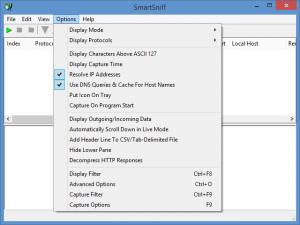SmartSniff
2.26
Size: 178 MB
Downloads: 4058
Platform: Windows (All Versions)
Hit the green Start Capture button on SmartSniff’s interface and the application will ask you to choose a capture method and a network adapter. After that the free and portable application will start capturing packets. Hit the red Stop Capture button to get it to stop and to analyze all the packets it captured. That is, in a nutshell, the functionality you can expect to get from this TCP/IP sniffer.
To get started with SmartSniff you must download an archive, extract its contents, and run smsniff.exe. That is all you have to do. You do not have to go through an installation process. It must be mentioned here that SmartSniff works with any Windows edition you can think of.
The main panel on the application’s interface is divided into two sections: captured packets are displayed as a list on the section at the top; select an entry from the list and more details will be displayed in the section at the bottom.
Above the main panel there’s a File Menu and a toolbar with buttons to start the capture process, stop it, view a HTML report, and more.
SmartSniff is a network monitoring utility that will capture TCP/IP packets. Select the network adapter you want, select a capture method (three capture methods are available), and this TCP/IP sniffer will go to work. Details on all the packets it captures are nicely presented on the interface so you can conveniently analyze them.
SmartSniff is free software. Developer Nir Sofer offers SmartSniff and other useful tools for free via NirSoft. If you find SmartSniff useful and you want to show your support, make a donation to NirSoft with PayPal.
Capture and analyze packets with SmartSniff, a free and portable TCP/IP sniffer.
Pros
You do not have to install SmartSniff; to get it up and running you need only run an executable. SmartSniff has a simple interface. Three capture methods are available. You can select the network card you want. Data collected by SmartSniff is nicely presented on its interface. SmartSniff is free software (consider making a donation).
Cons
None that I could think of.
SmartSniff
2.26
Download
SmartSniff Awards

SmartSniff Editor’s Review Rating
SmartSniff has been reviewed by George Norman on 02 Jun 2014. Based on the user interface, features and complexity, Findmysoft has rated SmartSniff 4 out of 5 stars, naming it Excellent